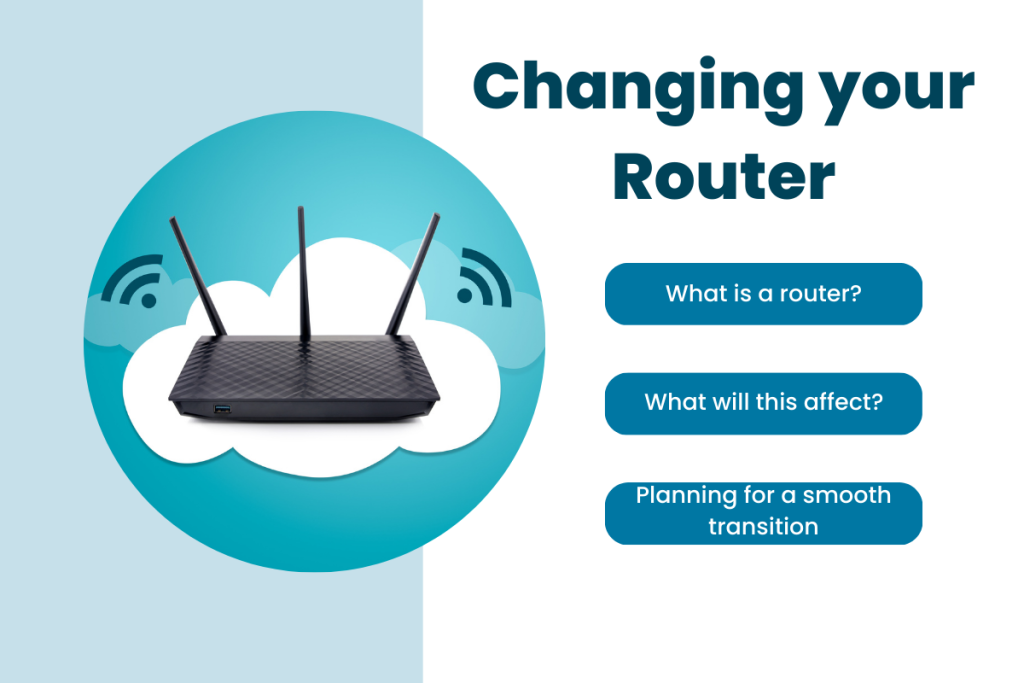
Changing the router at your site
A router is at the centre of your network within your business, it is important that any changes to this device are planned and scheduled to ensure minimal down time.
We recommend reaching out to the Professional Services Team prior to changing over your router at site to ensure that steps are taken to minimise any time that you are unable to trade.
What is a router?
A router is the device at the centre of your local network within your home or business.
A router manages all the information going to and from each device and allows your devices to communicate with each other via an IP address.
A router is sort of like a postman, it collects the packets of information and delivers them to the correct IP address (device) within your network.
What devices in my business have an IP address?
At a standard petrol station the below devices will be issued an IP address:
- Fuel Controller, such as POSTEC, Fusion or DOMS (Static IP)
- Computers, such as POS and Back Office PCs (Static or DHCP depending on setup)
- EFTPOS Pinpads (Static or DHCP depending on EFTPOS type)
- Network/Kitchen Printers (Static IP)
- Car Wash controllers (Static IP)
- VDMS Cigarette dispensers (Static IP)
Depending on the device and the set up requirements the IP address may be DHCP (automatically assigned by the router) or Static (Locked to one IP on the device – requiring manual adjustment).
For example, your Fuel Controller will have a Static IP address, meaning it is not assigned by the router and will not automatically change if the router is swapped out.
What happens when a router is swapped at site?
Each router will have its own IP address range, an example might be 192.168.20.XXX.
A router with this IP range will assign IP addresses that all start with 192.168.20 and then have a unique number at the end. Only devices with IP addresses starting with 192.168.20 will be able to see the router, and therefore each other, on the network.
When a router is swapped out it may not have the same IP range as the previous router, for example it may have 192.168.12.XXX.
In this situation the router will not be able to see any devices that have a Static IP address – for example your Fuel Controller. This will cause your fuel controller to lose connection to your POS as well as the internet, the site to be unable to trade until the IP address in the fuel controller is changed.
As the Fuel controller will not be able to access the internet, our Support Team will not be able to dial into the device and change the IP address. In most cases we will need you to plug in the old router in order to make the change and then swap back to the new router.
This can cause unnecessary periods of down time much longer than those Router swaps that had been planned and booked in advance.
What can I do to ensure a smooth transition between routers
Prior to making any changes at site reach out to our Professional Services team and arrange a quote to have them work through the changeover with you.
The PS Team will come up with a plan to ensure the down time between routers is kept to an absolute minimum.
Our PS Team can be reached on This email address is being protected from spambots. You need JavaScript enabled to view it. or calling (03) 8807 9989 ext 5
Latest Posts
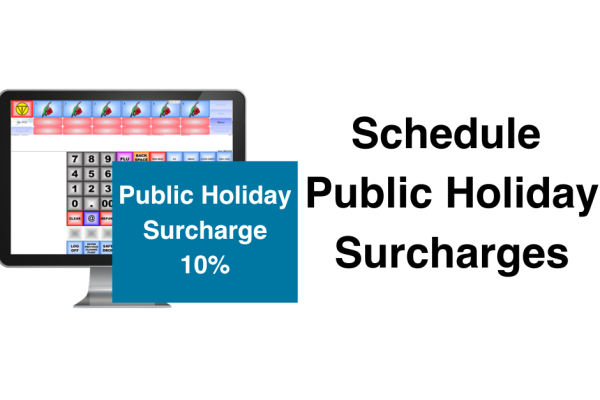
Recoup your Public Holiday Costs with Public Holiday Surcharging
Our new public holiday surcharge feature helps businesses cover increased operational costs and maximize revenue during peak periods.

Ampol DX8000 Pinpad now available with Beacon POS
Having now successfully completed the piloting phase, we're pleased to share that the rollout is set to begin.

New Quest BP EFTPOS Plus Platform now available!
BP, in partnership with Quest Payment Systems, have launched the new and improved Quest BP EFTPOS Platform.
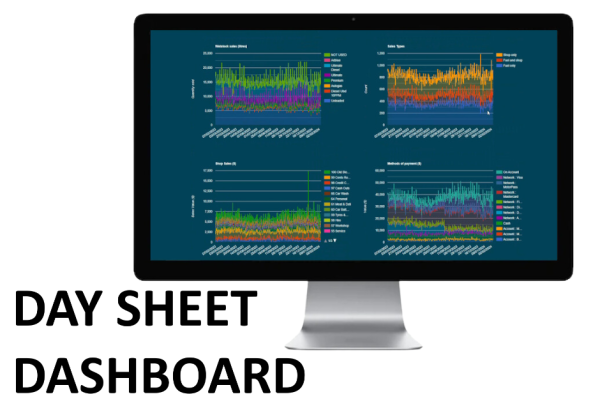
Daysheet Dashboard now available
Providing information such as the daily Sales Data, the breakdown of Fuel and Group sales and also a sales comparison to the same day last year, the Beacon Daysheet Dashboard allows you to keep up with your site's performance from anywhere.
Come see us at the UCB conference 2024
RACV ROYAL PINES RESORT Tuesday 5th - Thursday 7th March 2024


Handling Cash in your Business. Part Three: Investigating a Cash or Media variance
This is the third and final article in our three-part series 'Handling Cash in your Business', focusing on investigating a cash or media variance.
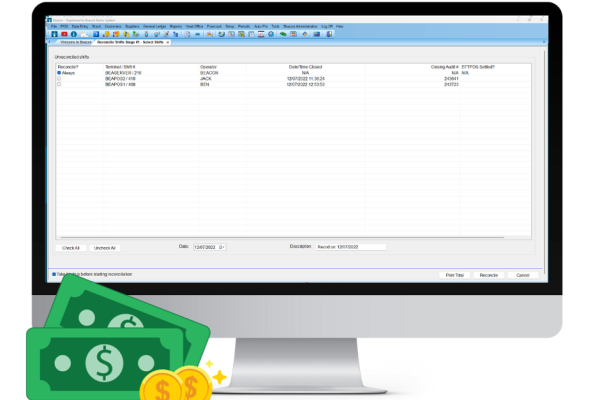
Handling Cash in your Business. Part Two: Shift Reconciliation
This is the second article in our three-part series 'Handling Cash in your Business', focusing on best practices for your Shift Reconciliation.

Caltex Scone is now live and trading!
We are thrilled to celebrate this milestone with one of our longest-standing partners, Pegasus Petroleum.