Are you maximising Beacon to get the most out of your business?
There are many ways to utilise Beacon to ensure you getting the most out of your business. Beacon allows you to control and interrogate transactional data within your business to ensure you are hitting your desired GP, meeting your cost requirements, and utilizing your Stock on Hand to its maximum efficiency.
Over the next few monthly newsletters, we will explore different functions within Beacon to give you more control and insight into your business. Each month we will hone in on a particular feature within Beacon to get you on the right track to maximizing your business.
Step 1. Ensure you are meeting your desired GP by setting a default GP for your Subgroups.
What are the benefits to setting up a default Stock Subgroup GP?
Setting a default GP in your Subgroup setup will assist you in the following ways:
- Whenever you add a new item into this subgroup Beacon will automatically recommend a price that meets your default GP settings. This helps you enter stock items faster and also brings up a suggested price for other team members adding new stock items.
Stock > Stock Maintenance > Add/Change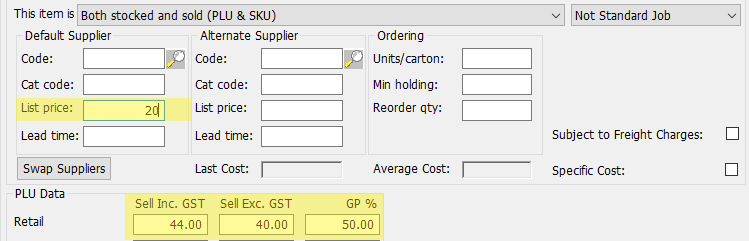
- You can use the Global Price Changes utility to quickly and easily do a sweeping change to bring all items in line with your subgroup GP.
Stock > Global Price Changes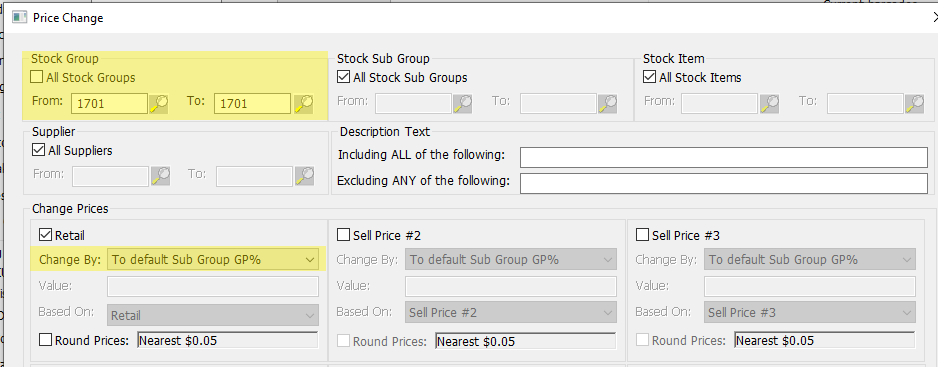
- When running a Stock Margin Report you can very quickly assess those items that do not meet the default GP.
Stock Report > Stock Report > Stock Margin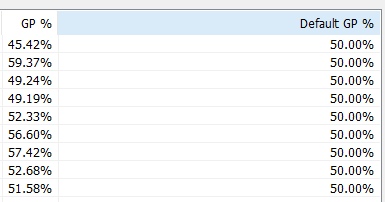
How do I set a default GP in Beacon?
To set your Subgroup default GP, select Stock > Subgroup Maintenance > Change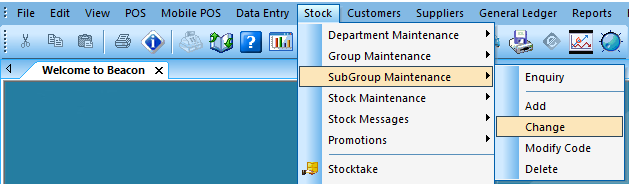
Enter your desired Default GP in the ‘Default GP% field and then hit ‘OK’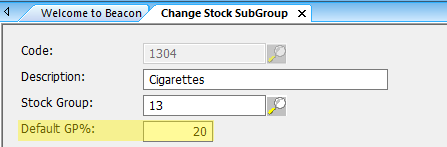
Look forward to more Beacon tips in the next Beacon monthly
Latest Posts
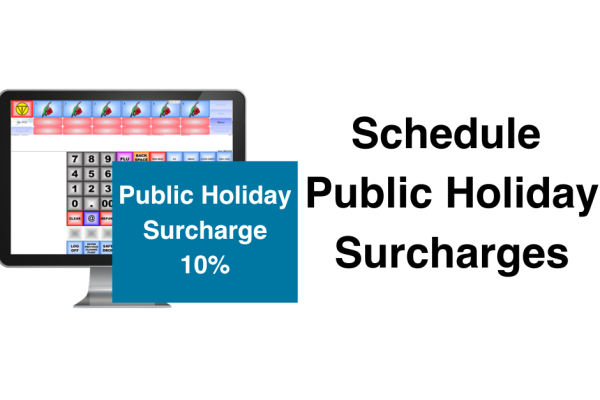
Recoup your Public Holiday Costs with Public Holiday Surcharging
Our new public holiday surcharge feature helps businesses cover increased operational costs and maximize revenue during peak periods.

Ampol DX8000 Pinpad now available with Beacon POS
Having now successfully completed the piloting phase, we're pleased to share that the rollout is set to begin.

New Quest BP EFTPOS Plus Platform now available!
BP, in partnership with Quest Payment Systems, have launched the new and improved Quest BP EFTPOS Platform.
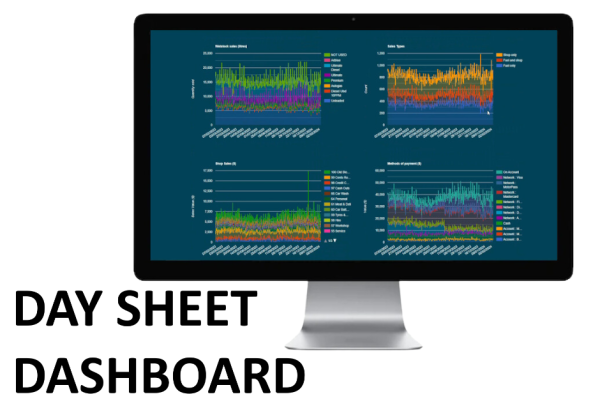
Daysheet Dashboard now available
Providing information such as the daily Sales Data, the breakdown of Fuel and Group sales and also a sales comparison to the same day last year, the Beacon Daysheet Dashboard allows you to keep up with your site's performance from anywhere.
Come see us at the UCB conference 2024
RACV ROYAL PINES RESORT Tuesday 5th - Thursday 7th March 2024


Handling Cash in your Business. Part Three: Investigating a Cash or Media variance
This is the third and final article in our three-part series 'Handling Cash in your Business', focusing on investigating a cash or media variance.
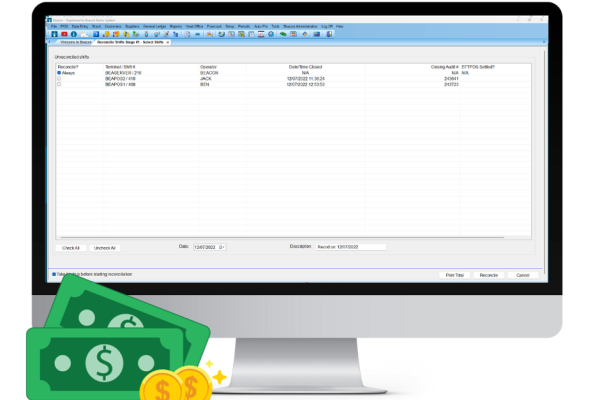
Handling Cash in your Business. Part Two: Shift Reconciliation
This is the second article in our three-part series 'Handling Cash in your Business', focusing on best practices for your Shift Reconciliation.

Caltex Scone is now live and trading!
We are thrilled to celebrate this milestone with one of our longest-standing partners, Pegasus Petroleum.