
EOFY Stocktaking Tips
As EOFY approaches many Beacon customers will be preparing their store stocktakes.
Let’s take a moment to look at the benefits of stocktaking and some tips to stocktake effectively.
Why are Stock Takes important?
Stocktaking gives you the opportunity to get financial clarity around your stock. Knowing how much stock on hand you have of each item allows you to tailor your ordering process to reduce stock outs or identify any over stocked items. You will also uncover any stock discrepancies due to theft as well as easily identify any items that have been damaged or are no longer in date.
Below are some stocktaking tips.
Use a PDT
Whilst Beacon has the functionality to do a manual stocktake, we recommend using a PDT Stocktake scanner for faster, more accurate data entry. Just like on the POS, the barcode is the best way to identify a stock item. The PDT also timestamps your count, so it can factor any sales that occur on the POS during the stocktake. Don't forget to make sure your PDT is fully charged and ready to go!
Do your stocktakes by Group or Subgroup
By breaking down your stocktake into smaller groups you can easily complete them within a reasonable time frame. You can schedule in these smaller stocktakes to be handled during your slower shifts or when you have multiple people working.
Count items systematically
Chances are your stock is in multiple locations, on the shelf, in the fridge and in storage and the back of the store. Ensure you have a plan for your count that covers all locations so no items are missed. If you are using the PDT, when you scan an item for the second time it will ask you if you want to Overwrite the previous count (used if you make a mistake) or Add to previous count which is used when you count the same stock item at a different location.
Check for short dated stock
Whilst you are performing your stock take also take the opportunity to take note of out of date or short dated stock.
Set up Carton Barcodes
Within your stock file you can set up both an individual item barcode, as well as a ‘Carton Barcode’. These Carton Barcodes can be scanned during a stocktake and also whilst receiving in stock purchase orders.
Latest Posts
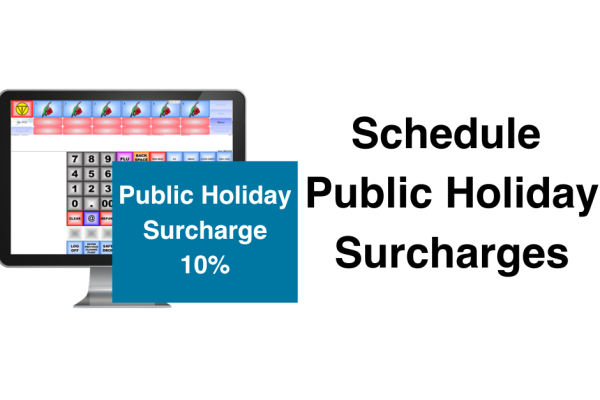
Recoup your Public Holiday Costs with Public Holiday Surcharging
Our new public holiday surcharge feature helps businesses cover increased operational costs and maximize revenue during peak periods.

Ampol DX8000 Pinpad now available with Beacon POS
Having now successfully completed the piloting phase, we're pleased to share that the rollout is set to begin.

New Quest BP EFTPOS Plus Platform now available!
BP, in partnership with Quest Payment Systems, have launched the new and improved Quest BP EFTPOS Platform.
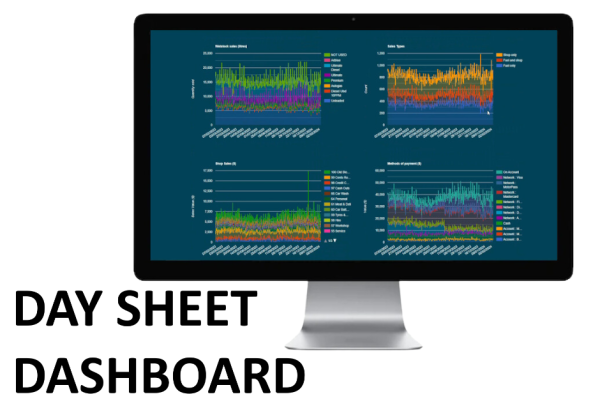
Daysheet Dashboard now available
Providing information such as the daily Sales Data, the breakdown of Fuel and Group sales and also a sales comparison to the same day last year, the Beacon Daysheet Dashboard allows you to keep up with your site's performance from anywhere.
Come see us at the UCB conference 2024
RACV ROYAL PINES RESORT Tuesday 5th - Thursday 7th March 2024


Handling Cash in your Business. Part Three: Investigating a Cash or Media variance
This is the third and final article in our three-part series 'Handling Cash in your Business', focusing on investigating a cash or media variance.
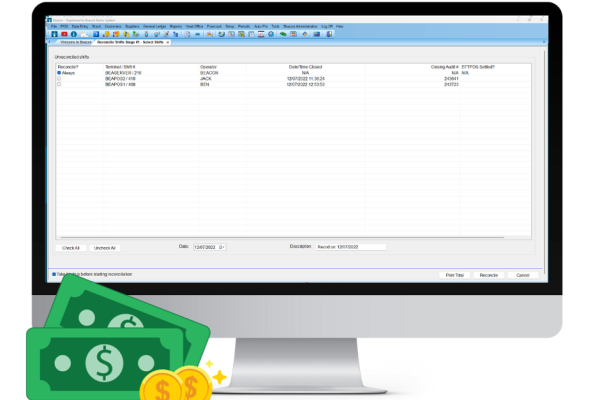
Handling Cash in your Business. Part Two: Shift Reconciliation
This is the second article in our three-part series 'Handling Cash in your Business', focusing on best practices for your Shift Reconciliation.

Caltex Scone is now live and trading!
We are thrilled to celebrate this milestone with one of our longest-standing partners, Pegasus Petroleum.